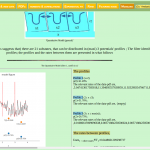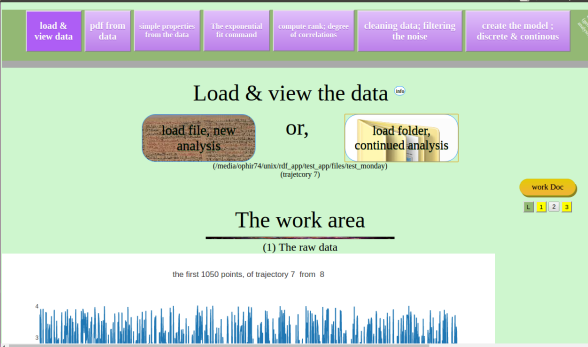general analysis: first two tabs
load the data from experimts. you can work also with gigabytes files;
in large files, we create from the data various files of 20megabytes each,
and you can view each 20mb part of the data.
you can view the sorted data, where the sorted data
can show various properties masked otherwise.
The results are saved in the “files” folder in the application folder
In simple analysis, we compute from the data the “pdf from the data”,
you can save the results of each trajectory part, yet also to compare different trajectories’ results
(where in the tab “simple properties from the data” you can compare the pdf to 3 basic forms,
Gaussian, Gamma function, and inverse power law).
The “View the data” tab also providing simple analysis, where you can compare trajectories’
behaviors during long durations, yet also plot the data every number of steps that you decide on,
and analyze the sorted data to decide on the special patterns, etc
general analysis: purple tabs
We compute from the data, from the third on tabs,
properties from the data beyond the data pdf (e.g., averages and correlation functions),
yet also, the “exponential fit command” and “the rank command”,
and various “noise filtration” techniques that can filter noise in the data .
from all these, we create the model that can generate the data;